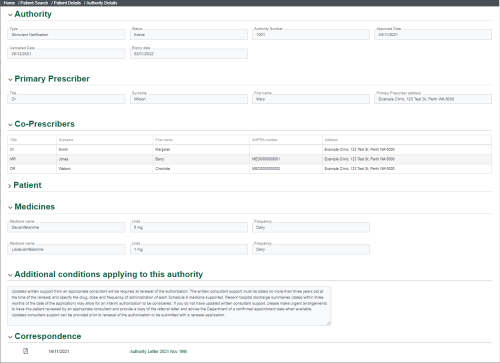Patient Authorities
If a patient has an authority for a monitored medicine, you can view the authority details in ScriptCheckWA.
Overview
The sections and fields that are displayed change depending on the Authority Type and on the specific data included in the authority. This example shows an authority of the type Stimulant notification.
Refer to the table below for a description of each section of an authority.
| Section | Description |
|---|---|
Authority | The high-level
details of the |
The name and
contact details of the prescriber to whom the | |
| Co-Prescribers | Displays a grid containing the details of any other prescribers who are allowed to prescribe on this authority. |
Patient | The name and contact details of the patient for whom the authority was issued. The patient's address details on the authority may not match their address as recorded in ScriptCheckWA. |
Medicines | Each of the drugs recorded on the authority, along with its presentation, start dose, and frequency. |
| Additional conditions applying to this authority | Displays information about any conditions that have been attached to this authority. |
Correspondence | A link to any
correspondence documents related to the This section is only displayed if you are the prescriber to whom the permit was issued. |
View a patient's authorities
- First, Search for and Select a Patient.
If the patient has any authorities, they will be displayed in a grid in the Authorities section.
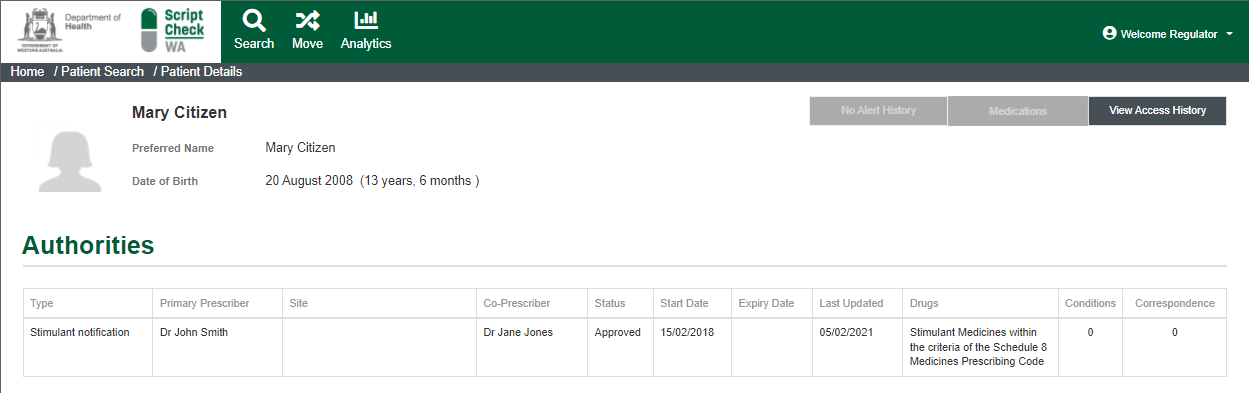
If the patient doesn't have any Authorities, the Authorities grid displays the message There are no authorities for this patient.
See below for a description of the fields in the Authorities grid.
| Column | Details |
|---|---|
Authority Type | The type of |
| The name of the prescriber named in the | |
| The address of the clinic named in the | |
| Co-Prescriber | The names of any other prescribers included on this authority. |
| Status | The current status of the
|
| Start Date | The treatment start date of the authority. |
| Expiry Date | The expiry date of the |
| Last Updated | The date at which the |
Drugs | Any medicines specified in the authority. |
| Conditions | The number of conditions that are attached to each authority in the grid. |
| Correspondence | You can only see items of correspondence that are addressed to you. Click to expand this row and show the items of correspondence associated with this item. Then, click an item of correspondence to view it as a PDF file. |
View a specific authority
From the patient's profile, in the Authorities section:
- Click on an authority in the Authorities grid to open it.
The patient's authority displayed and is read-only.
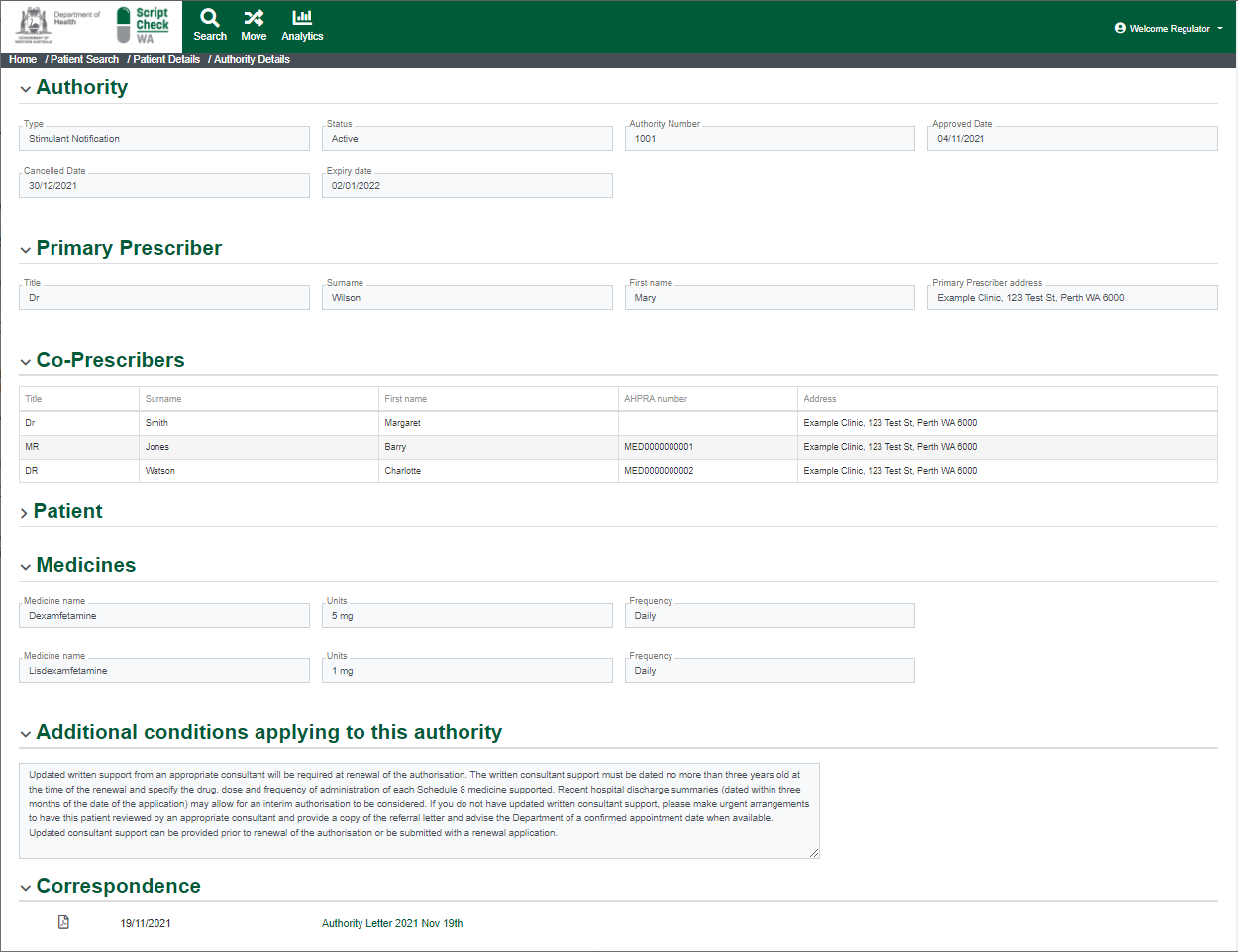
To return to the patient's profile, click Patient Details in the breadcrumbs at the top of the page.